1.3 KiB
1.3 KiB
Template
A template to use when creating new repositories.
What's next?
- Unless this is a private repository, fork it by clicking the Fork button in
the top-right of the Forgejo page for the repository.
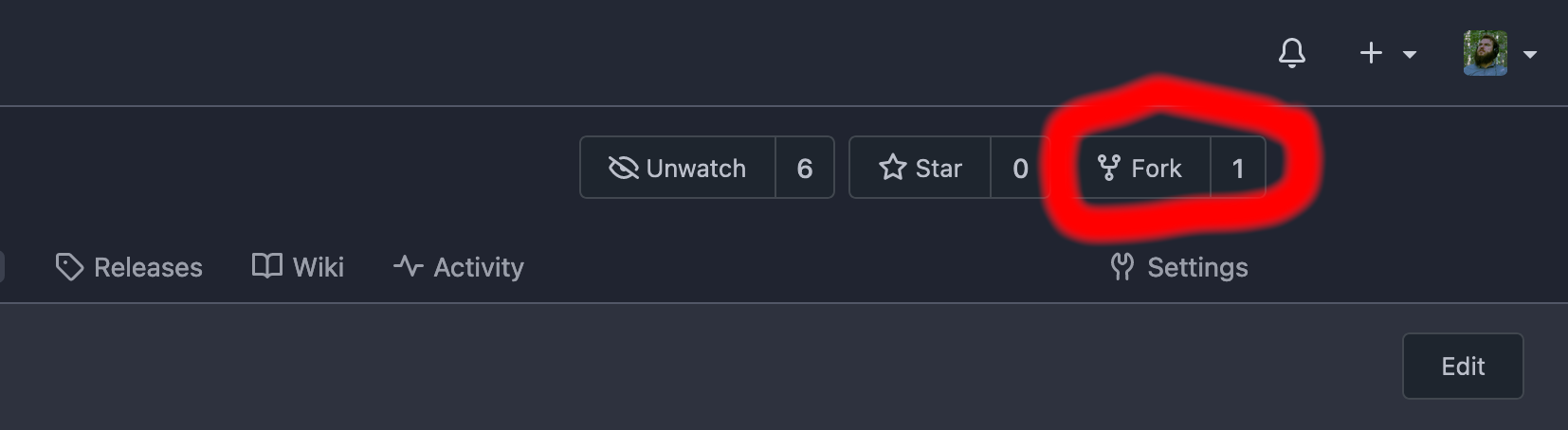
- Copy the repository URL from the Forgejo interface
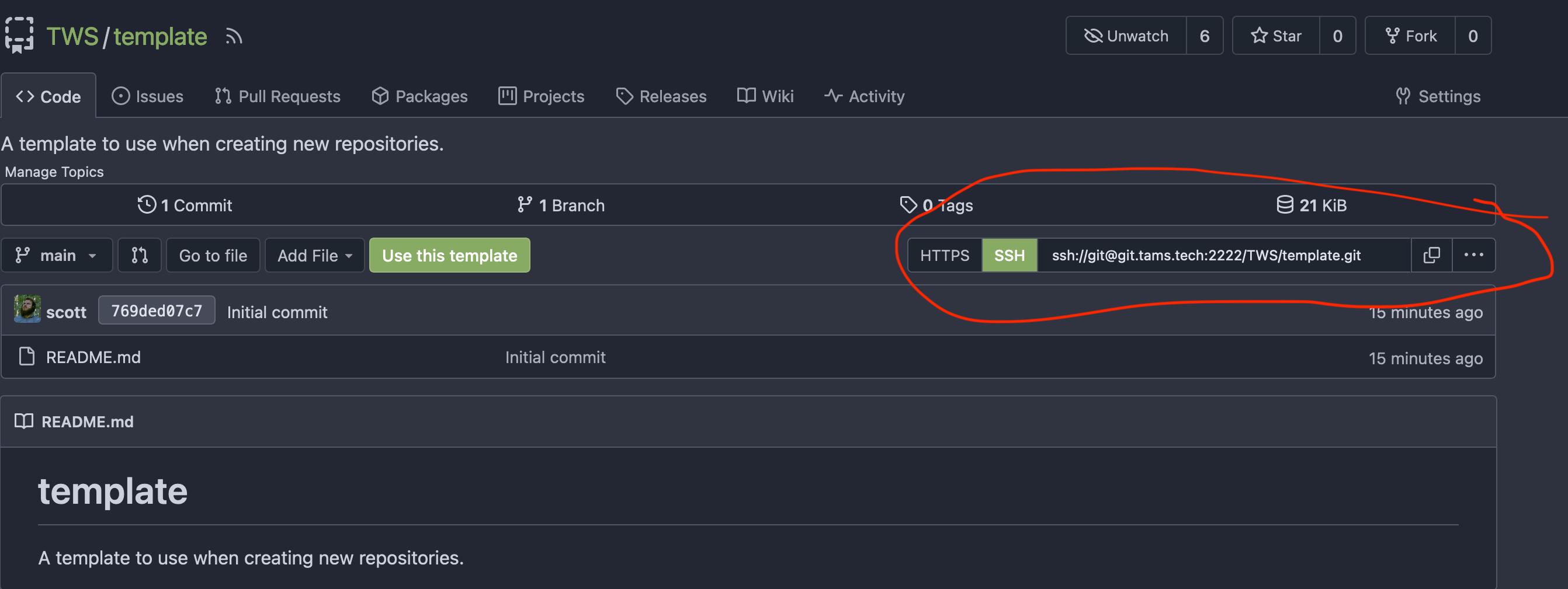
- Clone the repository locally, and change your shell's directory to it.
Note that for private repositories, using HTTPS as the remote means entering your credentials at each fetch or push action. Remotes can always be updated, see$ # Via https: $ git clone https://git.tams.tech/{USER}/{REPO}.git $ # Via SSH: $ git clone ssh://git@git.tams.tech:2222/{USER}/{REPO}.git $ # either way, then do $ cd {REPO}git-remote(1)for more info. - Create a new branch
$ git checkout -b repo-init - Replace the contents of this README with some information about what the repo is.
- Commit your changes, and push them
$ git add README.md .gitignore $ git commit -m "Initialized repository" $ git push origin repo-init - Click the link in the console output to create a pull request, then send a link to that to the group chat to request review.